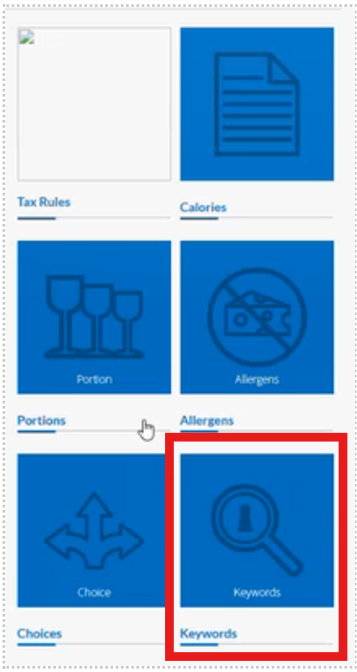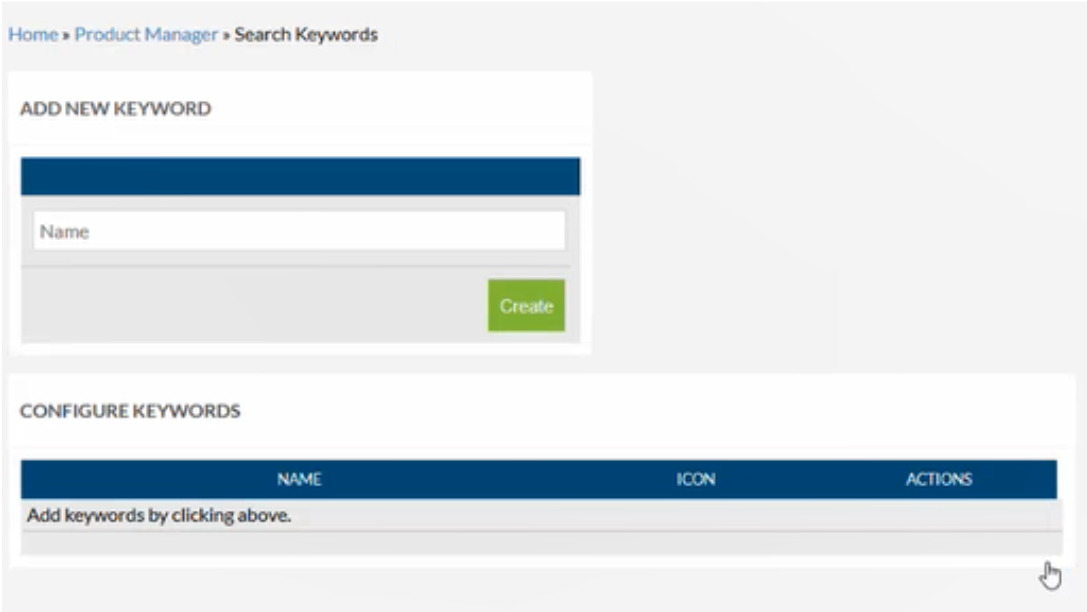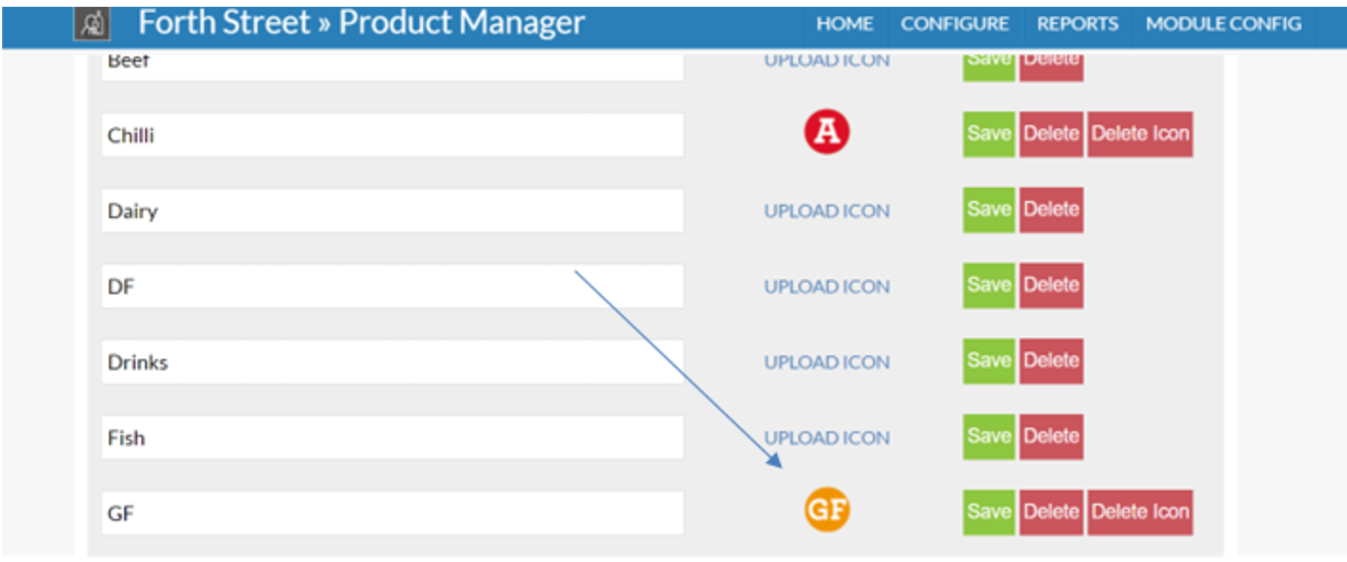How To - Keywords
The Keyword feature enables you to create a Keyword (e.g, "Gluten Free") and attach an icon to that Keyword.
To create and edit your keywords:
-
Navigate into Product Manager
-
Select the Keywords section of Product Manager
-
Once you select Keywords, you will have the ability to create new keywords, and either add or edit existing ones.
Once you have created a Keyword, it will fall into your list of Keywords alphabetically.
-
We can now upload an icon and attach it to a Keyword.
-
Once a product has been configured and we apply the Keyword to the product, the platform will pull across the icon associated with the key word, making it would be visible on a menu.
All keywords can be deleted at any time.